In today’s digital age, mapping and geographic information systems (GIS) have become integral parts of numerous industries, from urban planning to environmental research. Whether you’re a business owner looking to analyze traffic patterns or a researcher plotting field data, you might find yourself asking, “Can I use Google Maps as GIS?” While Google Maps is one of the most popular and widely used mapping tools, it has limitations when compared to full-featured GIS platforms. However, understanding these differences can help you decide whether Google Maps can meet your needs or if a more advanced GIS solution is required.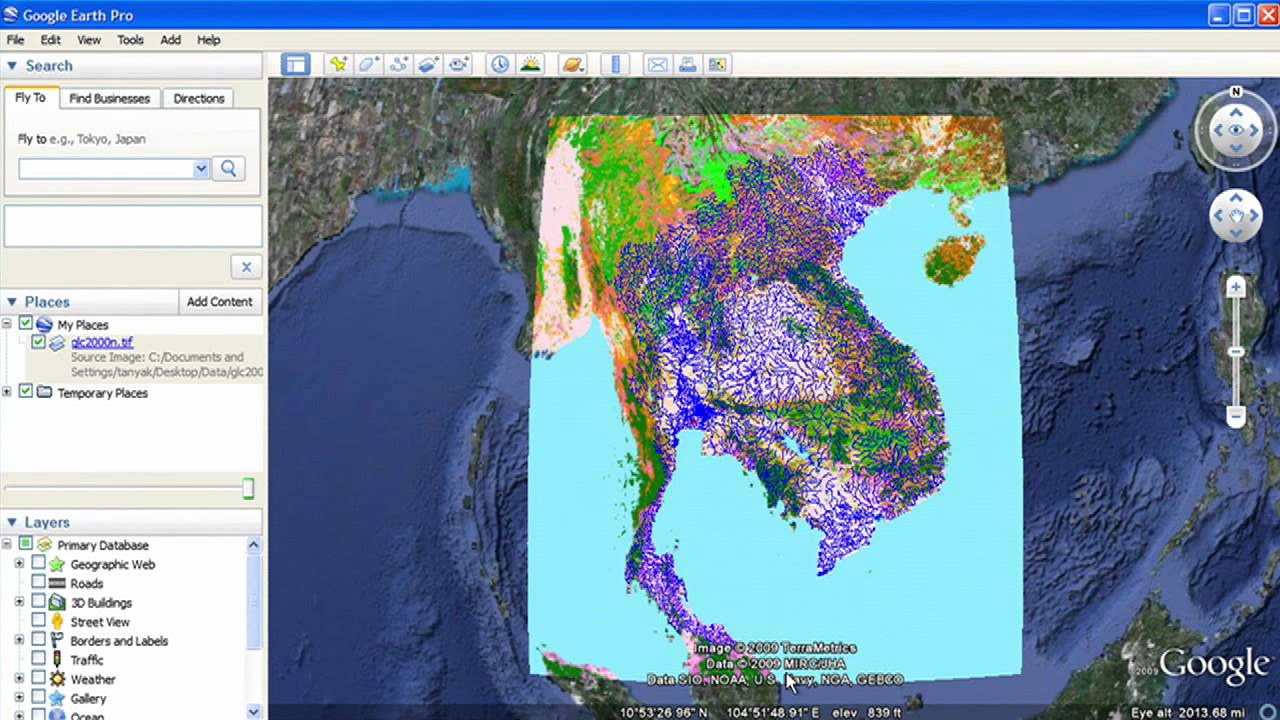
Google Maps is a powerful, web-based mapping tool created by Google that allows users to access street maps, satellite imagery, and real-time data like traffic conditions. It’s the go-to tool for millions of people looking for directions, exploring new locations, or checking out business reviews. Some of the key features of Google Maps include:
- Navigation: Turn-by-turn driving, walking, biking, and public transit directions.
- Street View: A 360-degree photographic view of streets and neighborhoods.
- Real-Time Information: Traffic conditions, estimated travel times, and road closures.
- Search: Finding businesses, restaurants, and points of interest.
Google Maps is built with an emphasis on usability and accessibility. It’s designed to be simple, fast, and easy to use, even for non-technical users. This is what makes it ideal for general consumers, travelers, and businesses that need a reliable, everyday mapping tool.
What is GIS (Geographic Information System)?
A Geographic Information System (GIS) is a framework for gathering, managing, and analyzing spatial and geographic data. Unlike Google Maps, GIS software is designed to handle complex spatial data, perform advanced analysis, and allow users to manipulate geographic information in ways that are not possible with simple mapping tools. GIS tools are used by professionals in fields such as urban planning, environmental science, transportation, and disaster management.
Key features of GIS include:
- Spatial Analysis: Analyzing data such as proximity, trends, and relationships between geographic features (e.g., how far a location is from a river or how a road network affects traffic flow).
- Layer Integration: Combining different layers of data, such as demographics, infrastructure, and topography, to create a multi-dimensional view of geographic areas.
- Data Management: Storing, editing, and querying large datasets, including geospatial data files like shapefiles, geoJSON, and KML.
- Advanced Visualization: Creating custom maps with a high level of detail and interactivity.
GIS is typically used by professionals who need to analyze geographic data in depth or make data-driven decisions based on complex spatial relationships.
The Growing Intersection of Google Maps and GIS Needs
Many people are starting to wonder if Google Maps can fill the gap for GIS applications. With its widespread accessibility and user-friendly interface, Google Maps is becoming a go-to tool for individuals and businesses that need to create simple maps or visualize geographic data. However, this raises the question: can Google Maps truly replace GIS?
While Google Maps offers basic mapping features that might be sufficient for simple tasks like location-based services, route planning, and basic visualization, it doesn’t offer the depth and flexibility that a full GIS system provides. Nevertheless, with the advent of tools like Google My Maps, Google Earth, and the Google Maps API, Google Maps can be enhanced to serve certain GIS-like functions for users with less technical expertise.
Understanding Google Maps and GIS
What is Google Maps Designed to Do?
Google Maps is primarily a navigation and mapping tool designed for everyday users. Its core functionality revolves around helping users find their way, explore the world, and make informed decisions based on location-based data. Here are some of the main functions that Google Maps offers:
- Navigation: Google Maps excels in providing turn-by-turn directions for driving, walking, biking, and public transit. The app’s real-time traffic data, route optimization, and integration with public transport schedules make it a must-have for everyday navigation.
- Business Listings: Google Maps shows businesses, reviews, and ratings, providing users with detailed information about nearby places. This makes it an excellent tool for discovering restaurants, shops, landmarks, and other points of interest.
- Satellite Imagery: With Google Maps, users can view satellite imagery of any location on Earth. This feature is often used to get a broader perspective on geography, property boundaries, or the lay of the land.
- Street View: The Google Maps Street View feature offers a photographic representation of streets and locations, providing a virtual, 360-degree view of nearly every part of the world.
While these features make Google Maps incredibly useful for casual users and businesses, they fall short in professional mapping and spatial analysis tasks that are common in GIS applications.
Core Features of GIS Software
In contrast, GIS tools are designed for users who need to perform advanced geographic analysis and manage large, complex datasets. Here are some core capabilities of GIS software that set it apart from Google Maps:
- Spatial Analysis: GIS software can analyze spatial relationships between features, calculate distances, perform buffering operations, and evaluate trends over time. For example, GIS can help urban planners model the impact of a new road or assess the environmental effects of land use changes.
- Layered Mapping: GIS allows users to overlay multiple layers of data, each representing different types of information. For example, you could layer soil type data on top of a street map, then add demographic data to get a complete view of a region’s characteristics.
- Advanced Data Management: GIS systems can handle large amounts of geospatial data, allowing users to manage, query, and edit datasets in formats like shapefiles and geoJSON. This is crucial for professionals who need to work with high-precision data.
- Custom Visualization: GIS software allows for more tailored map creation, where users can choose specific color schemes, symbols, and map scales. This customization is essential for professional reports, presentations, and detailed geographic studies.
- Interactivity and Analysis Tools: GIS programs come with tools for querying data, creating heat maps, calculating geographic distances, and even running complex statistical analyses.
How Are Google Maps and GIS Similar?
Despite the differences, there are areas where Google Maps can function similarly to a GIS, especially when it comes to basic mapping and visualization. Both Google Maps and GIS tools share common features, such as:
- Map Creation and Visualization: Both allow users to create maps and visualize geographic data, such as locations, roads, and points of interest.
- Layer Integration: Both Google Maps and GIS support the integration of layers. Google Maps can display different types of layers, such as satellite imagery, traffic data, and terrain, while GIS software can integrate far more complex layers, such as demographic, environmental, or zoning data.
- Customization: Both tools allow for some degree of customization. For instance, users can personalize their Google Maps experience by adding custom markers and labels, just as they would in a GIS tool.
- Collaborative Mapping: Google Maps allows users to share custom maps with others, and GIS tools typically have features for sharing and collaborating on maps as well.
Key Differences Between Google Maps and GIS Tools
While Google Maps can serve basic mapping needs, there are some significant differences that make GIS software the better choice for many professional applications:
- Advanced Analysis: GIS tools allow for complex spatial analysis, whereas Google Maps is primarily focused on navigation and basic mapping.
- Data Handling: GIS tools can handle more diverse datasets, including non-spatial data, and can perform intricate operations like buffering, overlay analysis, and geostatistical analysis.
- Custom Data Import and Export: GIS software supports a wide variety of formats (shapefiles, geoJSON, etc.), while Google Maps has limited options for importing and exporting data.
- Precision and Accuracy: GIS platforms offer more precise geographic calculations and can handle higher-resolution data, which is essential for scientific and professional uses.
Can Google Maps Be Used as GIS?
We’ll examine whether Google Maps can function as a GIS tool, looking at specific scenarios where it may work as a GIS solution and areas where it falls short. While Google Maps is not a full-fledged GIS, there are certain use cases where it may suffice for basic geographic tasks. However, the tool does have its limitations that professionals and advanced users need to be aware of.
Scenarios Where Google Maps Functions Like GIS
Although Google Maps doesn’t offer the depth and functionality of a dedicated GIS system, it can be used effectively for simpler mapping tasks that don’t require complex spatial analysis. Below are several scenarios where Google Maps can function similarly to GIS:
- Creating Custom Maps for Personal or Small-Scale Projects
- Example: Small businesses or individuals who want to visualize locations like stores, points of interest, or tourist attractions can use Google My Maps. This feature allows users to create customized maps by adding markers, lines, and shapes to a base map.
- Use Case: Suppose a local tourism board wants to create a map of key historical sites in a city. Google My Maps allows users to add locations, descriptions, and even links to photos, effectively creating a map for public consumption.
- Adding Data Layers (e.g., Traffic, Public Transit, Satellite Imagery)
- Example: Google Maps supports several data layers, such as real-time traffic conditions, satellite imagery, and terrain maps. For instance, if a company is conducting an analysis of traffic patterns on specific roads, they could use Google Maps’ traffic layer to view congestion in real-time.
- Use Case: A transportation planner looking at rush-hour traffic might use Google Maps’ traffic layer to get an overview of current conditions and predict delays. Though it’s not as customizable as a GIS tool, it provides immediate, visual insight.
- Mapping Points of Interest (POIs) for Public Use
- Example: Public institutions, like libraries or schools, often use Google Maps to display their locations on the web. By embedding a Google Map on their website, users can get directions or an overview of the area.
- Use Case: A park or recreational center could use Google Maps to display points of interest within a park (like bathrooms, playgrounds, or picnic areas) and give visitors a sense of the space before they arrive.
- Collaborative Map Creation
- Example: Google Maps allows users to create and share custom maps with others. Through Google My Maps, users can invite team members to edit the map, making it a useful tool for group projects.
- Use Case: An event organizer can use Google Maps to create a map of the venue, parking lots, and nearby accommodations. The map can then be shared with attendees for easy navigation.
- Displaying Routes and Geographic Trends
- Example: Users can draw lines to represent routes, areas, or boundaries. This feature might be useful for something like visualizing travel routes or community boundaries.
- Use Case: A bike club could use Google Maps to trace bike routes in their area. They could add lines to represent suggested paths and markers to show places for rest stops, meeting points, or important landmarks.
Limitations of Google Maps as a GIS Tool
Despite its usefulness in the above scenarios, Google Maps has significant limitations that prevent it from being a fully functional GIS. Below are some of the key drawbacks:
- Lack of Spatial Analysis Tools
- Google Maps doesn’t offer the spatial analysis tools that are core to GIS systems. For instance, GIS tools allow users to analyze relationships between spatial data layers—such as proximity analysis (e.g., how far is a building from a river?)—but Google Maps doesn’t support these types of operations.
- Example: In GIS, you could calculate the impact of a new building on nearby ecosystems by overlaying environmental data layers and performing spatial analysis. Google Maps doesn’t have the capability to run such analyses.
- Limited Data Import/Export Capabilities
- Google Maps doesn’t allow users to easily import and export GIS data in formats like shapefiles or geoJSON. It only supports simpler file types like CSV for uploading points or lines. This makes it unsuitable for working with professional GIS datasets.
- Example: A city planner working with high-resolution spatial data (such as zoning or land use) would need a dedicated GIS tool to import and analyze this information. Google Maps, on the other hand, lacks the functionality to handle such detailed data files.
- Dependence on Google’s Ecosystem
- Google Maps is largely dependent on Google’s data, which means you’re limited to the types of information Google provides. While Google Maps integrates traffic and satellite imagery data, you can’t fully customize the dataset.
- Example: If you wanted to overlay environmental data like air quality or soil composition, you’d have to manually source the data and rely on limited file types like KML or CSV to integrate it into Google Maps.
- No Support for Advanced Geographic Visualization
- Google Maps offers basic mapping features but lacks the advanced visualization capabilities that GIS tools provide, such as heatmaps, thematic mapping, or 3D visualizations.
- Example: A GIS platform allows for the creation of thematic maps, where areas are shaded based on attributes (e.g., population density, income levels). Google Maps can display basic markers, but it can’t create complex visualizations based on multiple variables.
- Scalability and Handling of Large Datasets
- While Google Maps is great for smaller, simpler tasks, it is not designed to handle large datasets efficiently. In a GIS system, you can manage vast amounts of spatial data, query databases, and perform batch processing. Google Maps, on the other hand, may struggle with larger datasets.
- Example: If a researcher wanted to analyze data on thousands of species across different locations, the dataset would likely be too large and complex for Google Maps to process efficiently. A GIS system, however, is designed to handle this level of complexity.
Available Tools and Features That Extend Google Maps
Although Google Maps is limited as a GIS tool, there are several ways to enhance its functionality to meet more GIS-like needs. Some of the key tools and features include:
- Google My Maps: A feature that allows users to create custom maps by adding markers, drawing lines, and integrating data from CSV files. Google My Maps enables basic customization but still lacks advanced spatial analysis capabilities.
- Google Earth: Google Earth offers a more advanced way to explore geographic data, with the ability to view terrain in 3D, add custom layers, and import KML/KMZ files. For users who need more advanced mapping and visualization, Google Earth is a better alternative to Google Maps.
- Google Maps API: For developers, the Google Maps API allows for custom map creation, data overlays, and integration with other services. While it still lacks the analytical tools of GIS, it provides more flexibility and control over how data is visualized and displayed.
- Integration with External GIS Tools: While Google Maps cannot directly perform GIS functions, you can use external GIS tools (like QGIS or ArcGIS) to process data and export it to Google Maps for visualization. For example, you could run spatial analysis in QGIS, then export the results as KML files to display them in Google Maps.
When to Use Google Maps vs GIS Tools
Google Maps is a fantastic tool for everyday navigation and basic mapping tasks, but when it comes to advanced spatial analysis, complex data management, or professional-grade mapping, GIS software is the clear winner. Google Maps can function as a GIS for simple, small-scale projects, particularly for visualizing points of interest, displaying routes, and sharing maps with others. However, its limitations in data handling, analysis, and customization make it unsuitable for more detailed and technical work.
If your needs go beyond what Google Maps can offer, it’s worth considering professional GIS platforms like QGIS, ArcGIS, or Google Earth Pro. These tools provide the depth, flexibility, and customization necessary for serious geographic analysis.
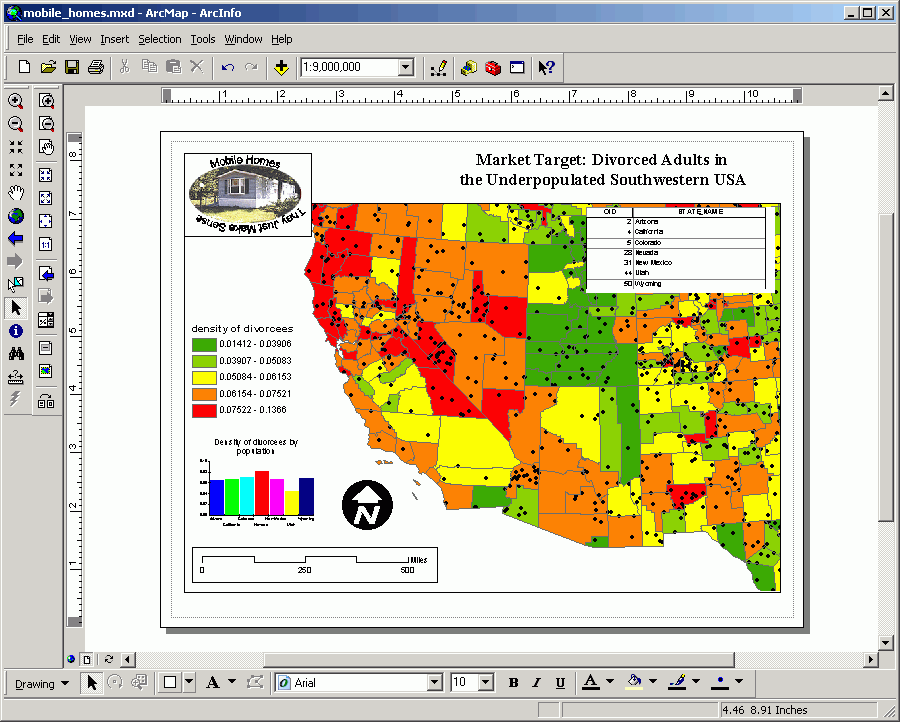
Alternatives and Enhancements for GIS Capabilities
While Google Maps serves as a simple and accessible mapping tool, there are times when users require more powerful GIS capabilities. For tasks that involve complex spatial analysis, large datasets, or advanced geographic visualizations, it’s important to turn to professional GIS software. However, there are also some ways to extend the functionality of Google Maps for GIS-like tasks.
When You Need More Than Google Maps
Google Maps is a powerful tool for personal use, businesses, and casual mapmakers. However, if your work involves detailed geographic analysis, complex datasets, or advanced data visualization, you will quickly encounter the limitations of Google Maps. Below are some common use cases where you need more than Google Maps:
- Urban Planning and Infrastructure Development
- Use Case: Urban planners often work with zoning data, land use maps, and infrastructure networks. A GIS tool allows planners to combine layers of data to assess the impact of new developments, plan transportation systems, and visualize environmental factors (e.g., flood zones).
- Why Google Maps Falls Short: Google Maps lacks tools for managing or analyzing detailed zoning or land use data, which is essential for urban planning.
- Environmental Research and Analysis
- Use Case: Environmental scientists need to perform spatial analysis to study ecosystems, wildlife habitats, and the effects of human activity on the environment. Tasks like measuring habitat fragmentation or mapping deforestation trends require advanced GIS tools.
- Why Google Maps Falls Short: Google Maps doesn’t support the type of advanced spatial analysis required for ecological studies, such as calculating distances between conservation areas or overlaying data from multiple environmental sources.
- Disaster Response and Emergency Management
- Use Case: In the aftermath of natural disasters, responders need to analyze geographic data quickly and accurately. GIS systems are used to map evacuation routes, assess damage, and plan rescue operations.
- Why Google Maps Falls Short: Google Maps can show roads and real-time traffic data, but it lacks the advanced tools for conducting detailed damage assessments, risk mapping, or integration with emergency response systems.
- Geospatial Data Science and Research
- Use Case: Geospatial data scientists and researchers often use GIS tools to analyze large datasets, run predictive models, and visualize spatial patterns. This could involve analyzing the spread of diseases, mapping socioeconomic trends, or studying climate change.
- Why Google Maps Falls Short: Google Maps is not designed to handle large datasets or run advanced spatial analyses such as regression modeling, network analysis, or geostatistical functions.
Free or Low-Cost GIS Alternatives
If you find Google Maps doesn’t meet your needs, there are several alternatives available that provide more robust GIS functionalities. Many of these tools are free or low-cost, making them accessible to individual users, small businesses, or non-profit organizations. Below are some popular GIS alternatives to Google Maps:
- QGIS (Quantum GIS):
- What It Is: QGIS is an open-source, free GIS software that offers a wide range of GIS capabilities, including data analysis, spatial operations, and map creation.
- Features: Support for a wide range of geospatial file formats (e.g., shapefiles, geoJSON), advanced analysis tools (e.g., buffer analysis, raster analysis), and customization options.
- Best For: Users who need a fully-featured GIS solution without the cost of proprietary software.
- Esri ArcGIS Online (Basic/Free Version):
- What It Is: Esri’s ArcGIS is one of the most widely-used GIS platforms, offering both desktop and cloud-based tools for spatial analysis and map creation. The online version offers limited functionality for free users.
- Features: Map creation, spatial analysis, data sharing, and advanced visualization. ArcGIS Online offers access to a limited set of tools, with additional features available through paid plans.
- Best For: Users who need a web-based GIS solution with strong community support and access to Esri’s vast data library.
- OpenStreetMap (OSM):
- What It Is: OpenStreetMap is a free, open-source mapping platform that allows users to create and edit map data collaboratively. It’s often used as a base layer in GIS applications.
- Features: Crowdsourced map data, API access for developers, and support for adding and editing geospatial data.
- Best For: Users who need access to customizable, open-source mapping data and want to create or edit geographic features.
- MapServer (Open-Source):
- What It Is: MapServer is an open-source platform used for publishing spatial data on the web. It allows users to create interactive web maps and provide access to GIS data over the internet.
- Features: Can handle large datasets and supports a variety of data formats (e.g., shapefiles, WMS). It is often used for creating public-facing GIS websites.
- Best For: Developers and organizations looking to create web-based GIS applications.
How to Integrate Google Maps with GIS Tools
If you prefer the simplicity of Google Maps but require more advanced GIS functionality, it is possible to integrate Google Maps with other GIS tools for enhanced capabilities. Here are some ways to integrate Google Maps with GIS tools:
- Using Google Maps Data as a Base Layer in GIS
- In many cases, Google Maps can be used as a base layer in GIS software. For example, you might use QGIS or ArcGIS to perform complex spatial analysis, but Google Maps can serve as a reference layer for visual context.
- How to Do It: You can import Google Maps tiles into GIS software through third-party plugins or APIs. Tools like QGIS OpenLayers Plugin allow you to overlay Google Maps imagery (satellite, terrain) with other layers.
- Exporting GIS Data to Google Maps
- If you’ve created custom maps or have analyzed geographic data in a GIS tool, you can export the results as KML (Keyhole Markup Language) files and import them into Google Maps.
- How to Do It: Tools like QGIS allow you to export layers or features as KML files, which can then be uploaded to Google My Maps. This process allows you to share GIS data on a more user-friendly platform.
- Using the Google Maps API with GIS Data
- If you’re a developer or advanced user, the Google Maps API offers powerful customization capabilities. With the API, you can integrate custom GIS data, such as route planning, geocoding, or spatial queries, into Google Maps-based applications.
- How to Do It: You can combine GIS data in formats like geoJSON or KML with the Google Maps API, enabling you to overlay your data on Google Maps while still leveraging its interactive capabilities.
Making the Right Choice for Your Needs
While Google Maps is an excellent tool for general mapping and navigation, it’s not a replacement for full-featured GIS software when you need advanced spatial analysis, data management, or customization. Google Maps is great for simple visualization, basic custom maps, and location-based services, but it doesn’t support the high-level functionality required for tasks like urban planning, environmental analysis, or disaster response.
When Google Maps falls short, consider alternatives like QGIS, Esri ArcGIS, or OpenStreetMap, which provide advanced GIS capabilities without the cost of commercial GIS platforms. Additionally, integrating Google Maps with other GIS tools using APIs or KML files can extend its functionality, allowing you to use Google Maps for visualization while relying on other tools for analysis.

Comparing Google Maps with Other GIS Tools
We’ll take a closer look at how Google Maps compares to other popular GIS platforms in terms of core features, capabilities, and overall suitability for various types of geospatial tasks. Understanding the strengths and weaknesses of each tool will help you choose the right platform for your needs.
Google Maps vs QGIS: A Powerful Open-Source Alternative
QGIS (Quantum GIS) is one of the most popular open-source GIS tools available today. It is used by professionals and hobbyists alike for its comprehensive set of features and robust analytical capabilities. Here’s a side-by-side comparison of Google Maps and QGIS:
| Feature | Google Maps | QGIS |
|---|---|---|
| Core Functionality | Basic mapping, navigation, POI creation | Advanced spatial analysis, data visualization, map creation |
| Data Types Supported | KML, CSV, GPX | Shapefiles, GeoTIFF, PostGIS, CSV, GeoJSON, and more |
| Spatial Analysis | Limited (basic routing, location search) | Extensive (buffering, overlay analysis, spatial statistics) |
| Data Import/Export | Limited (KML, CSV) | Extensive (shapefiles, geoJSON, databases) |
| Customization | Limited (via Google My Maps and API) | Extensive (plugins, scripting with Python, custom map styles) |
| Collaboration | Google My Maps for sharing | QGIS Cloud for collaboration, manual sharing of project files |
| Cost | Free, but limited advanced features | Free and open-source |
- Google Maps is ideal for basic map viewing and location-based services. It offers easy access to satellite imagery, real-time traffic, and public transport information.
- QGIS is suited for geospatial professionals or users who require advanced mapping, analysis, and customizable data visualizations. With its ability to handle large datasets and run complex spatial analyses, QGIS is far more versatile for professional GIS tasks.
Example Use Case:
- A city planner might use QGIS to analyze population density, zoning laws, and environmental impact, creating complex visualizations. In contrast, Google Maps would be more useful for showing real-time traffic on routes or visualizing points of interest for public use, but not for conducting spatial analysis.
Google Maps vs ArcGIS: A Leading Commercial GIS Tool
ArcGIS is a commercial GIS platform developed by Esri that is widely used across industries like urban planning, government, transportation, and environmental science. ArcGIS is considered one of the most advanced GIS tools available, with extensive features tailored for professional users.
| Feature | Google Maps | ArcGIS |
|---|---|---|
| Core Functionality | Mapping, route planning, location sharing | Advanced spatial analysis, data management, and 3D visualizations |
| Data Types Supported | KML, CSV, GPX | Shapefiles, GeoTIFF, ArcSDE, geodatabases, CSV, and more |
| Spatial Analysis | Limited (directions, distance calculations) | Advanced (spatial modeling, network analysis, geostatistics) |
| Data Import/Export | KML, CSV | Extensive (shapefiles, GeoJSON, raster data) |
| Customization | Limited (API for integration) | Extensive (custom workflows, geoprocessing tools, Python scripting) |
| Collaboration | Google My Maps for basic sharing | ArcGIS Online for real-time collaboration and data sharing |
| Cost | Free, limited advanced features | Subscription-based (Professional and enterprise options available) |
- Google Maps is free and provides simple tools for navigation and location sharing, making it suitable for basic use cases.
- ArcGIS, however, offers advanced analytical capabilities, customizable workflows, and scalable data management. It’s more suited to professionals needing a comprehensive, enterprise-level GIS system.
Example Use Case:
- A transportation company might use ArcGIS to optimize routes using network analysis tools, incorporate real-time traffic data, and visualize the impact of potential roadwork. While Google Maps can help with basic route planning, it lacks the advanced spatial analysis that ArcGIS provides.
Google Maps vs OpenStreetMap: An Open-Source Option
OpenStreetMap (OSM) is a collaborative, open-source mapping platform that provides freely available map data. Unlike Google Maps, which uses proprietary data, OpenStreetMap allows users to create and modify maps.
| Feature | Google Maps | OpenStreetMap |
|---|---|---|
| Core Functionality | Mapping, navigation, point of interest visualization | Map creation, data editing, and sharing |
| Data Types Supported | KML, CSV, GPX | OSM XML, GeoJSON, shapefiles, GPX |
| Customization | Limited (via Google My Maps or API) | Highly customizable (edit data, create custom maps, add layers) |
| Collaboration | Google My Maps (sharing only) | Collaborative map editing by users |
| Cost | Free, with limitations | Free, open-source |
- Google Maps provides a polished user experience with navigation and real-time data, but it does not offer the flexibility to customize the underlying map data.
- OpenStreetMap is highly customizable, allowing users to edit the map data directly and use it for a variety of purposes, including creating custom maps and integrating third-party GIS tools.
Example Use Case:
- A local government might use OpenStreetMap to visualize and edit community infrastructure such as parks, streets, or traffic systems. They can directly contribute to improving the map data by editing it to reflect recent changes (like new construction). Google Maps, by contrast, doesn’t allow for such direct collaboration on its base map data.
Google Maps vs Other GIS Platforms: Which Tool Should You Use?
The decision to use Google Maps versus a full-fledged GIS tool depends on several factors, such as task complexity, data needs, and budget. Here’s a general guideline:
- Use Google Maps if:
- You need basic mapping or navigation features.
- You are building a simple custom map (e.g., adding markers for locations).
- You need access to real-time traffic data, satellite imagery, or street view.
- You are looking for a free, user-friendly solution for personal or small-scale use.
- Use QGIS or ArcGIS if:
- You require advanced spatial analysis (e.g., proximity analysis, geostatistics).
- You need to work with large datasets or import/export complex geospatial data (e.g., shapefiles, GeoTIFFs).
- You are working on a professional or enterprise-level GIS project that involves data management, custom workflows, and advanced visualization.
- Use OpenStreetMap if:
- You need an open-source, editable map that allows for custom map creation.
- You want to contribute to map data, edit and enhance it with crowdsourced information.
- You want greater control over your map data without being tied to a proprietary system.
Choosing the Right GIS Tool for Your Needs
While Google Maps is a powerful tool for casual users and basic mapping needs, it lacks the functionality required for more advanced spatial analysis, data handling, and customization. If you need to perform detailed analyses, manage large datasets, or create specialized maps, you should consider alternative GIS tools like QGIS, ArcGIS, or OpenStreetMap.
- For basic mapping, navigation, and point-of-interest visualizations, Google Maps is sufficient.
- For advanced geospatial tasks such as spatial modeling, data visualization, and real-time data integration, more robust GIS tools like QGIS or ArcGIS are necessary.
By understanding the core features of each tool, you can select the best platform for your specific requirements and make the most informed decision about whether Google Maps is sufficient or if you need to turn to a full GIS system.