Geographic Information Systems (GIS) have become essential tools for spatial analysis and mapping across various industries. QGIS, a powerful open-source GIS software, has gained popularity due to its flexibility, cost-free nature, and wide range of functionalities. However, for many aspiring users, a common question arises: Is QGIS difficult to learn?
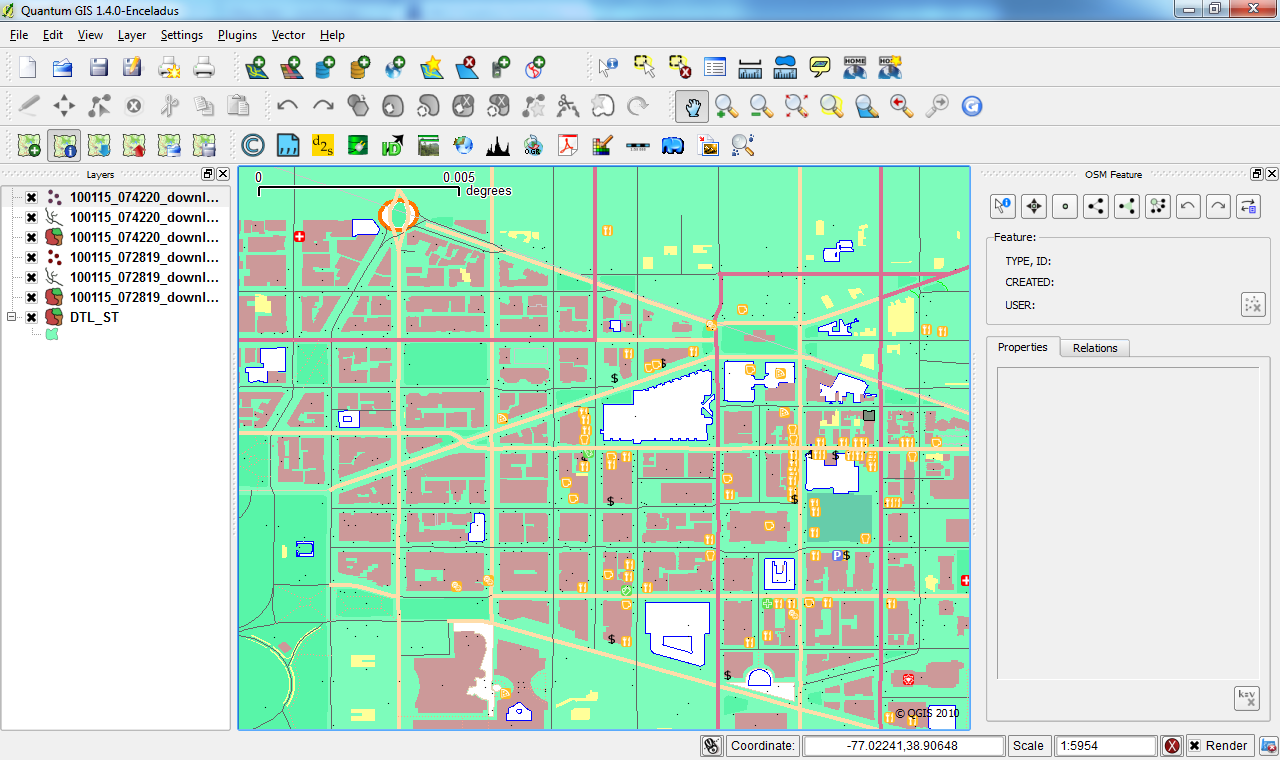
What is QGIS?
QGIS, also known as Quantum Geographic Information System, is an open-source desktop GIS application used to analyze spatial information, create maps, and perform various types of geographic data processing. First launched in 2002, QGIS has grown to become a major player in the GIS world, offering tools and capabilities that rival its paid counterparts such as ArcGIS.
QGIS supports a wide range of file formats, including shapefiles, GeoTIFFs, and raster data, and its customizability is one of its strongest features. Users can extend its core functionality by installing plugins, enabling them to tailor the software to fit specific project needs.
Why People Want to Learn QGIS
With GIS applications spanning from urban planning and environmental management to public health and business analytics, learning QGIS offers significant professional advantages. The software is widely used by geospatial professionals, researchers, and hobbyists due to its robust capabilities for:
- Mapping and cartography
- Spatial data analysis
- Georeferencing
- 3D mapping and visualization
- Remote sensing data processing
In addition to its powerful features, one of QGIS’s most compelling aspects is its open-source nature. Users can access advanced GIS functionalities without the cost barrier of proprietary software like ArcGIS. As a result, both students and professionals are increasingly interested in mastering QGIS, but many question its ease of use.
Who is This Guide For?
This guide is designed for a range of audiences:
- Absolute beginners looking to explore QGIS for the first time.
- GIS professionals transitioning from other platforms (e.g., ArcGIS).
- Researchers and students who need GIS capabilities for their work but are unsure if QGIS is the right tool for them.
- Individuals wondering if learning QGIS is worth the effort and time.
Understanding the Learning Curve of QGIS
How Hard Is QGIS to Learn Compared to Other GIS Software?
To assess whether QGIS is difficult to learn, it’s useful to compare it with other GIS platforms. Proprietary software like ArcGIS offers a more polished and user-friendly interface but comes with significant licensing fees. QGIS, on the other hand, provides a free alternative, though some users may find the initial experience overwhelming due to its highly customizable and open-source nature.
Many users note that while QGIS offers as many advanced features as ArcGIS, the learning curve is somewhat steeper because:
- The user interface is less streamlined than ArcGIS.
- There are fewer structured learning resources compared to proprietary tools.
- Advanced features such as scripting and data handling require additional skills.
However, these challenges are often mitigated by the fact that QGIS is free and highly adaptable. The software is frequently updated, and new features are regularly added by its community of developers.
Is QGIS Beginner-Friendly?
For those asking if QGIS is beginner-friendly, the answer is yes, but with caveats. QGIS can be intimidating for complete beginners due to the sheer number of tools and menus available. However, the software is designed to be modular, allowing users to focus on the basic tools first and gradually explore more advanced features.
Here are some aspects of QGIS that make it more approachable for beginners:
- User community and forums: The QGIS community is active and offers help through forums, documentation, and tutorials. New users can often find answers to common problems through community support.
- Tutorials and documentation: While not as extensive as proprietary software, there are many online tutorials, guides, and YouTube channels dedicated to QGIS training.
- Intuitive basic tools: Despite its complex appearance, QGIS offers an intuitive approach to basic GIS operations like adding layers, creating maps, and visualizing data.
That said, users with no prior experience in GIS might need to invest more time in learning basic geographic concepts, which can initially make QGIS feel more difficult to grasp.
What Makes QGIS Seem Difficult at First?
Several factors contribute to the perception that QGIS is difficult to learn:
- Complex interface: The QGIS interface is packed with tools, menus, and options that may be overwhelming for a beginner. The customization options, while powerful, can make it challenging to know where to start.
- Technical terminology: QGIS uses specific terminology such as “projections,” “georeferencing,” and “coordinate systems,” which can confuse users unfamiliar with GIS concepts.
- Open-source nature: The fact that QGIS is an open-source tool means that its development is community-driven. This can lead to variations in the quality of plugins and occasional software bugs, which might deter newcomers from fully trusting the platform’s stability.
- Highly customizable: While customizability is a strength, it can also be a source of confusion. Beginners might not know how to configure the software for their needs or which plugins to install.
Despite these initial challenges, QGIS has a broad user base of both professionals and hobbyists, and the learning curve flattens out significantly with regular practice and exploration.
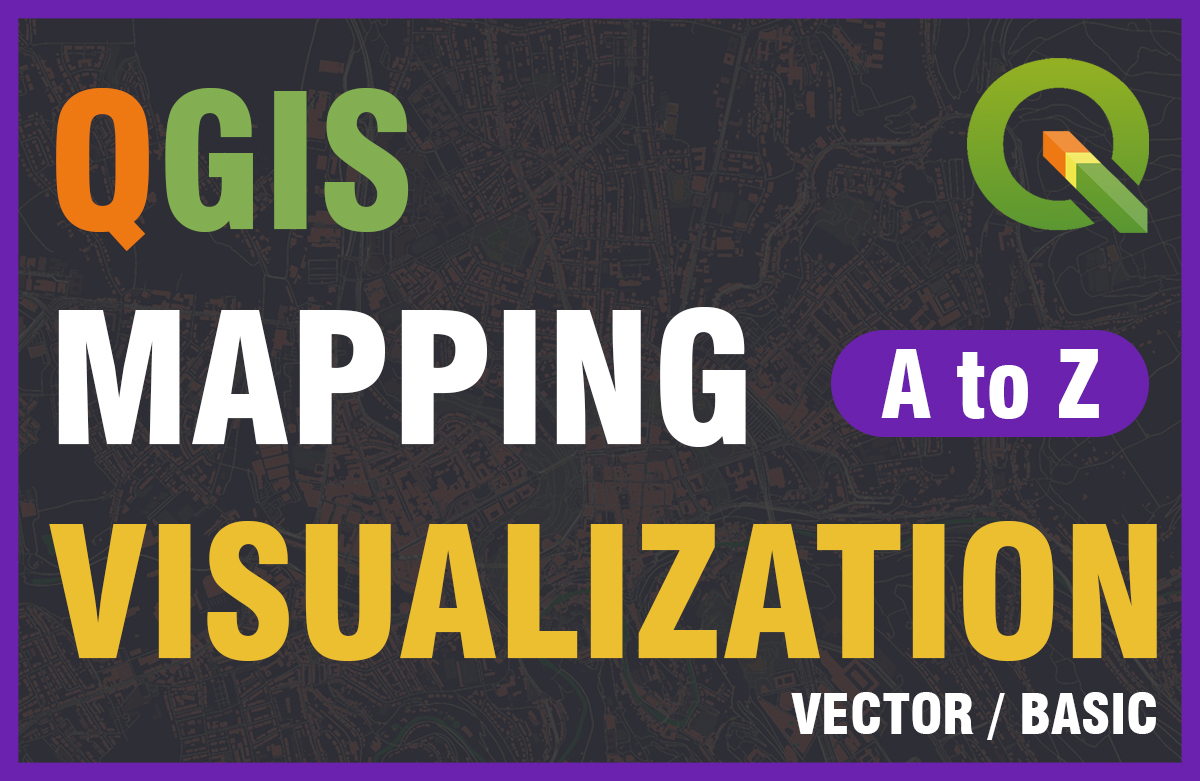
Factors That Influence the Difficulty of Learning QGIS
How Much GIS Knowledge Do You Need Before Learning QGIS?
One of the key factors that determine how difficult QGIS is to learn is the user’s prior knowledge of GIS concepts. A basic understanding of how geospatial data works can significantly reduce the perceived complexity of the software. Here’s a breakdown of what you need to know:
- Understanding Geographic Data: Before diving into QGIS, it is helpful to understand the different types of geographic data, such as raster (gridded data like satellite images) and vector data (points, lines, and polygons).
- Projections and Coordinate Systems: A common beginner mistake is overlooking the importance of projections. Geographic data is often presented in different coordinate systems, and learning how to manage these systems is crucial in ensuring that your data aligns properly. QGIS includes built-in support for on-the-fly reprojection, which can be confusing if you aren’t familiar with this concept.
- Layers: Much of QGIS functionality is based around the concept of layers. Understanding how to add, manipulate, and visualize different layers of spatial data is fundamental to using the software effectively.
- Attribute Data: In addition to spatial information, GIS data often includes attribute tables that store non-spatial information about geographic features. Knowing how to manage, filter, and query these attributes is key for performing spatial analysis in QGIS.
If you have no prior experience with these concepts, QGIS might feel difficult at first. However, if you already have a solid grasp of the basics of GIS, you will likely find QGIS fairly intuitive once you navigate its interface.
How Technical Is QGIS?
QGIS is a versatile platform that can be used by both non-technical users and advanced GIS professionals. However, the difficulty level increases depending on how deep you want to go.
Here’s a look at the technical aspects of QGIS:
- Basic Functions: For simple map creation and data visualization, QGIS is fairly easy to use. You don’t need any programming knowledge to add layers, create maps, or perform basic analysis such as buffer creation or distance calculation.
- Advanced Features: QGIS shines in its ability to perform complex spatial analysis, but these functions can be more difficult to grasp for beginners. More advanced users can take advantage of features like geospatial database management (PostGIS), remote sensing analysis, and geoprocessing tools.
- Python Scripting: One of the more technical aspects of QGIS is its ability to integrate Python scripting. Users can automate workflows, create custom tools, and enhance the software’s functionality through scripting. For non-programmers, this can present a steep learning curve, though it is not required for basic operations.
- SQL Queries: For users working with large datasets, SQL (Structured Query Language) is useful for querying and manipulating spatial data. QGIS includes a built-in SQL editor for advanced data querying and filtering. Knowledge of SQL is beneficial but not mandatory for using the software.
Do You Need Advanced Computer Skills to Use QGIS?
The technical proficiency required to use QGIS is relatively low compared to some other GIS platforms, but it helps to have a few basic computer skills. Here are some factors to consider:
- System Requirements: QGIS runs on most modern computers, but if you are working with large datasets or running complex analyses, a more powerful system may be necessary. Users should be comfortable navigating their computer’s file system, as managing spatial data often involves dealing with large numbers of files.
- Troubleshooting: Because QGIS is open-source, occasional bugs and issues may arise, especially when working with third-party plugins. Users need to be able to troubleshoot these issues, either through community support or through trial and error.
- Plugins and Extensions: QGIS allows users to install a wide variety of plugins, which can enhance its functionality. While this makes the software highly customizable, it can also be a bit daunting for beginners who are unsure which plugins to use. Fortunately, QGIS makes it easy to manage and install these plugins directly from its interface.
Overall, you do not need advanced computer skills to get started with QGIS, but as with any specialized software, a degree of comfort with basic computer operations will make the learning process smoother. Users who plan to explore more technical features like scripting and geospatial databases may find that some background in programming or data management is helpful but not essential.

Resources to Make Learning QGIS Easier
Where to Start with QGIS?
For those wondering if QGIS is difficult to learn, the good news is that numerous resources exist to help ease the learning process. If you’re a beginner, it’s essential to start with structured resources that guide you step-by-step through the basics of the software. Here are the best places to begin:
- Official QGIS Documentation: QGIS offers extensive and detailed documentation available on their official website. This is a great starting point for learning about the software’s features, installation procedures, and basic operations. The documentation also provides information on more advanced topics, such as Python scripting and plugin development.
- YouTube Tutorials: YouTube is an excellent platform for learning QGIS, especially for visual learners. There are numerous channels dedicated to GIS education, offering free, beginner-friendly video tutorials. Some recommended channels include:
- GeoDelta Labs
- QGIS Tutorials and Tips
- Giswom
- Online Learning Platforms: Platforms like Udemy, Coursera, and LinkedIn Learning offer structured QGIS courses that take you from a beginner level to more advanced operations. Many of these courses include hands-on projects, quizzes, and downloadable resources, which make the learning experience more interactive and practical. Some of the most popular courses include:
- Mastering QGIS (Udemy)
- QGIS for Beginners (LinkedIn Learning)
- GIS Data Formats, Design, and Quality (Coursera)
- Free Tutorials and Blogs: Several websites provide free written tutorials and tips for using QGIS. For example, QGIS Tutorials and Tips offers step-by-step guides on a wide range of topics, from basic mapping to advanced geoprocessing tasks. These resources are invaluable when you’re starting out and looking for hands-on practice with the software.
Can You Learn QGIS on Your Own?
Yes, it is entirely possible to learn QGIS on your own, thanks to the wealth of resources available online. However, self-learning requires dedication, patience, and a well-structured approach. The key to self-learning is to:
- Start Small: Begin by learning basic functions such as adding layers, visualizing data, and creating simple maps. Trying to tackle advanced analysis right away can be overwhelming.
- Practice Regularly: Like any software, QGIS requires hands-on practice. The more you experiment with data, the more familiar you will become with the tools and functionalities. Practice using public data or small projects to reinforce your skills.
- Seek Help: Don’t hesitate to join online communities and forums where you can ask questions, share your progress, and get advice from experienced QGIS users. Forums like GIS Stack Exchange and the QGIS user mailing list are great for getting answers to specific problems.
What Are the Best Resources for Learning QGIS?
There are a variety of learning resources available that cater to different skill levels and learning preferences. Below are some of the most effective resources, ranging from beginner-friendly guides to more in-depth learning materials:
| Resource Type | Recommended Sources | Skill Level |
|---|---|---|
| Official Documentation | QGIS Documentation | Beginner to Expert |
| YouTube Channels | GeoDelta Labs, QGIS Tutorials & Tips, GISwom | Beginner to Expert |
| Online Courses | Udemy: Mastering QGIS, Coursera: GIS Data Formats, LinkedIn Learning | Beginner to Intermediate |
| Books | “Mastering QGIS” by Kurt Menke, “QGIS Map Design” by Anita Graser | Beginner to Expert |
| Forums and Communities | GIS Stack Exchange, Reddit GIS Community, QGIS User Mailing List | All levels |
By using these resources, beginners can gradually build their QGIS skills, and intermediate users can deepen their understanding through advanced topics.
How Long Does It Take to Learn QGIS?
The time it takes to learn QGIS depends on several factors, such as your previous experience with GIS, your commitment to learning, and the complexity of the tasks you aim to accomplish. Below is an approximate breakdown:
- Basic Proficiency: If you dedicate a few hours per week, you can expect to achieve basic proficiency (e.g., creating maps, adding layers, and performing basic data analysis) within 2-4 weeks.
- Intermediate Skills: To develop intermediate skills such as geoprocessing, raster analysis, and working with projections, it may take 2-3 months of consistent practice and study.
- Advanced Expertise: Achieving advanced expertise, including scripting with Python, using PostGIS databases, or creating custom plugins, could take 6 months to a year, depending on how much time you dedicate to learning and practicing.
Tips to Speed Up the Learning Process:
- Set Specific Goals: Focus on learning a specific set of tasks or skills related to your project or career goals. This makes the learning process more practical and goal-oriented.
- Join a Community: Engaging with a QGIS community can help you find solutions to challenges faster, and interacting with others can provide motivation to keep learning.
- Work on Real Projects: Instead of only following tutorials, try to apply QGIS to real-world data and projects. This helps solidify your skills and exposes you to challenges you might not encounter in a controlled tutorial environment.

Common Beginner Mistakes When Learning QGIS (And How to Avoid Them)
What Are the Pitfalls New Users Often Face?
As with any new software, beginners often make certain mistakes when first using QGIS. These errors can make the learning process feel more difficult than it actually is. By being aware of these common pitfalls, you can avoid unnecessary frustration and speed up your learning curve.
Here are the most common mistakes new users make:
- Overloading with Plugins:
- QGIS offers a vast array of plugins that extend the software’s capabilities. However, beginners often make the mistake of installing too many plugins at once, which can overwhelm the interface and make the software harder to navigate.
- Solution: Focus on learning the core functions of QGIS first before experimenting with plugins. Install only the plugins you need for specific tasks, and gradually explore more as you become comfortable with the interface.
- Ignoring Data Organization:
- Many beginners fail to organize their data properly, which can lead to confusion and errors when working on projects. Poor data management can result in broken file paths, misaligned layers, or lost data.
- Solution: Before starting any project, create a well-structured folder system to store your data. Always use relative file paths when importing data to avoid issues when moving files between different computers or locations.
- Underestimating Projections and Coordinate Systems:
- A common mistake is not understanding the importance of coordinate reference systems (CRS) and projections. If your data layers are in different projections, they may not align correctly, leading to inaccurate analysis and visualization.
- Solution: Make sure all layers use the correct projection for your region and purpose. Use the “Set CRS for Layer” function to manage projections and ensure that all layers are compatible. Additionally, enabling on-the-fly CRS transformation helps in working with data in different coordinate systems.
- Jumping into Complex Projects Too Soon:
- It can be tempting to jump into advanced tasks such as geoprocessing or spatial analysis before mastering the basics. This can lead to confusion and mistakes, making the software seem more complicated than it is.
- Solution: Start with simple projects, like creating basic maps, before moving on to more complex tasks. As you gain confidence with the basics, gradually explore more advanced features.
- Neglecting Attribute Data:
- GIS data is not just about spatial information; it also includes attribute data, which stores important information about the features in your dataset. Beginners often overlook how to work with and manipulate attribute tables, limiting their analysis capabilities.
- Solution: Spend time learning how to manage attribute data. Practice filtering, querying, and editing attribute tables, as this will be critical when conducting spatial analysis.
How Can You Overcome the Frustration of Learning QGIS?
Learning QGIS can be frustrating at times, especially when facing errors or complex tasks. However, by approaching the learning process with patience and persistence, you can overcome these challenges. Here are a few strategies to help you push through the difficult moments:
- Set Achievable Goals: Instead of trying to learn everything at once, break down your learning process into manageable tasks. For example, start by learning how to add and style layers before moving on to more complex operations like data analysis.
- Focus on Small Wins: Celebrate small achievements. Successfully creating your first map or completing a simple analysis can boost your confidence and motivate you to keep going.
- Join Online Communities: QGIS has a large and active user base, and participating in forums or discussion groups can be incredibly helpful when you get stuck. Websites like GIS Stack Exchange and the QGIS user mailing list are excellent resources for troubleshooting and getting advice from experienced users.
- Take Breaks: If you find yourself stuck on a problem for too long, it can be beneficial to step away and come back with fresh eyes. Sometimes, a break helps you see the solution more clearly.
- Practice Regularly: As with any new skill, regular practice is key to mastering QGIS. Set aside dedicated time each week to explore new features, work on tutorials, or apply QGIS to real-world projects. Consistency will help reinforce your learning and improve your confidence.