In the world of Geographic Information Systems (GIS), two platforms dominate the landscape: ArcGIS and QGIS. Whether you’re a GIS professional, a researcher, or a student diving into the world of spatial analysis, choosing between these two tools is often a critical decision. Both platforms serve the same overarching purpose but differ significantly in their approach, capabilities, and target audience.
What is ArcGIS?
ArcGIS, developed by Esri, is one of the most widely recognized GIS software solutions globally. ArcGIS offers a robust suite of tools for spatial analysis, data visualization, and cartography. It is commonly used in large organizations, government agencies, and enterprises that require reliable and powerful GIS capabilities.
Key Features of ArcGIS
ArcGIS is known for its extensive features that cater to a wide range of GIS applications, particularly in enterprise settings. Here are some of its standout characteristics:
- Proprietary Software with Advanced Tools: ArcGIS offers a comprehensive set of advanced spatial tools for 3D visualization, network analysis, and remote sensing. This makes it ideal for large-scale projects that require specialized tools.
- Access to the Esri Ecosystem: Esri provides a broad range of products that integrate seamlessly with ArcGIS, including ArcGIS Online, ArcGIS Enterprise, and ArcGIS Pro. This allows users to work with cloud-based systems, perform web mapping, and collaborate across teams more efficiently.
- High-Quality Data Integration: ArcGIS supports data from a variety of formats, including shapefiles, geodatabases, and proprietary Esri formats. It also integrates easily with large databases and enterprise systems, such as SQL Server, Oracle, and PostgreSQL.
- 3D and Geospatial Visualization: ArcGIS excels in offering 3D mapping capabilities, which are particularly useful for city planning, environmental studies, and large-scale infrastructure projects. ArcGIS Pro takes this a step further by offering advanced 3D analysis and interactive 3D scene building.
ArcGIS Licensing and Pricing
One of the primary concerns for users considering ArcGIS is its cost. ArcGIS is proprietary software, which means it comes with a license fee. Here’s a breakdown of ArcGIS’s pricing structure:
- Personal Use: Individuals can purchase an annual subscription, which provides access to ArcGIS Pro, ArcGIS Online, and some basic cloud services. The price for personal licenses usually starts around $100 per year.
- Professional Use: For businesses and organizations, ArcGIS offers a tiered pricing model based on the number of users and the types of services required. Prices can range from a few thousand dollars per year for small businesses to tens of thousands for larger organizations, especially if they require additional features like ArcGIS Enterprise.
- Educational Pricing: Esri offers discounts for academic institutions, often providing ArcGIS for students at a reduced cost or even free in certain cases.
Pros of ArcGIS Licensing:
- Offers comprehensive features tailored to enterprise and professional needs.
- Flexible pricing options for individual, business, and educational use.
Cons of ArcGIS Licensing:
- Expensive compared to open-source alternatives.
- High upfront and ongoing costs for large-scale deployment.
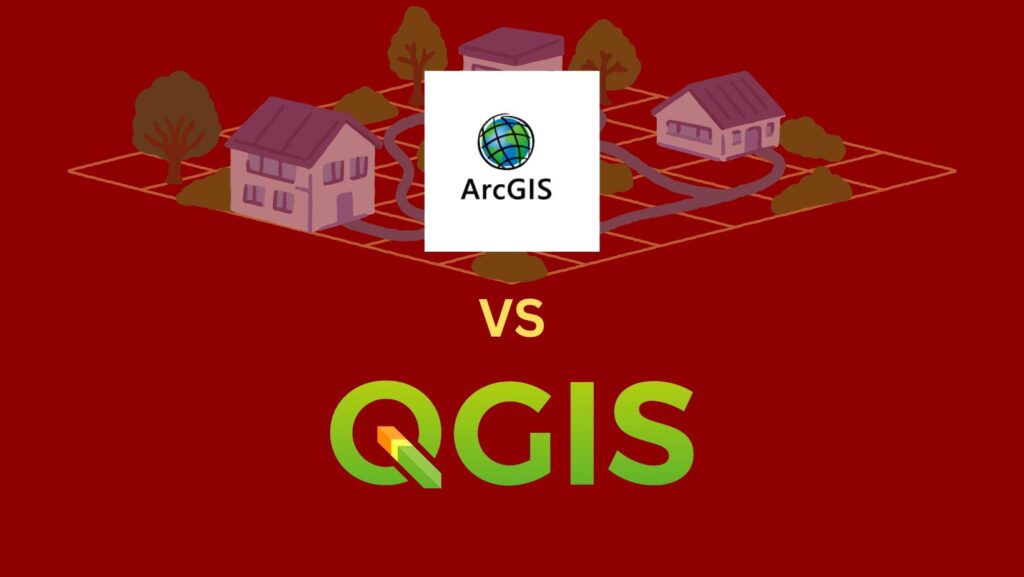
What is QGIS?
QGIS (Quantum GIS) is a powerful, open-source GIS platform that has gained popularity due to its flexibility, cost-effectiveness, and community-driven development. Unlike ArcGIS, which is proprietary software, QGIS is completely free and open-source, making it an excellent option for individuals, small organizations, and academic institutions.
Initially released in 2002, QGIS has seen rapid growth, primarily due to its wide array of features, support for third-party plugins, and the ability to work with many different geospatial data formats. It has become the go-to solution for those seeking a low-cost alternative to ArcGIS while still offering powerful GIS tools.
Key Features of QGIS
While QGIS is free, it does not compromise on functionality. It is highly versatile and provides numerous features for mapping, analysis, and geospatial data management. Here are some of the key features that make QGIS stand out:
- Open-Source and Highly Customizable: One of the biggest advantages of QGIS is that it is completely open-source. This means users can modify the software to fit their needs, integrate custom plugins, and contribute to the platform’s development. QGIS supports the integration of Python scripting and allows users to create their own geospatial tools.
- Support for Multiple File Formats: QGIS supports a wide range of file formats, including GeoTIFF, Shapefiles, KML, GPX, and GRIB, among others. This flexibility makes it easy to work with datasets from different sources, including open data platforms, satellite imagery, and other GIS tools.
- Community-Driven Development and Continuous Updates: As an open-source project, QGIS is backed by a global community of developers and users who actively contribute to its growth. This community-driven model ensures that QGIS receives regular updates, new features, and bug fixes at a fast pace. Moreover, it is highly adaptable to changes in GIS technology and user needs.
- Extensive Plugin Library: QGIS’s vast library of third-party plugins allows users to extend its core functionality. These plugins cover everything from geostatistical analysis and hydrological modeling to 3D visualization and remote sensing. Many of these plugins are developed by the user community, ensuring that they are tailored to specific tasks and workflows.
- Cross-Platform Compatibility: Unlike ArcGIS, which is primarily designed for Windows, QGIS is compatible with Windows, Mac OS, and Linux. This cross-platform support is particularly useful for users in academic or research settings where a variety of operating systems may be in use.
QGIS Licensing and Pricing
A significant advantage of QGIS is that it is free and open-source, meaning there are no licensing fees or recurring costs. This makes it highly accessible to everyone, from individual users and students to nonprofit organizations and businesses with limited budgets.
- No Cost for Software: QGIS is available for download and use without any fees. There are no hidden costs or premium features that require payment, making it ideal for users who want a cost-effective GIS solution.
- No License Restrictions: Unlike ArcGIS, which requires a license per user or organization, QGIS can be freely installed on multiple machines without worrying about compliance or license renewals.
Pros of QGIS Licensing:
- Completely free and open-source with no cost barriers.
- No need for license renewals or per-user costs.
- Unlimited access to plugins and custom extensions.
Cons of QGIS Licensing:
- Although free, it may lack professional technical support (community-driven support only).
- Users may need to rely on forums, community contributions, or self-help resources for troubleshooting.
Case Study: How an Environmental Nonprofit Uses QGIS
One of the best examples of QGIS’s flexibility comes from an environmental nonprofit organization based in Europe. The organization was looking for a cost-effective solution for analyzing environmental data and mapping land use changes. With a limited budget, they chose QGIS over ArcGIS due to its open-source nature.
Over time, the nonprofit took advantage of QGIS’s plugin system, using tools like GRASS GIS for environmental modeling and Sextante for terrain analysis. They developed custom Python scripts to automate repetitive tasks, saving both time and money. The organization continues to use QGIS for all of its GIS needs, proving that the platform can handle professional-grade GIS projects without the financial burden of proprietary software.

Key Differences Between ArcGIS and QGIS
Now that we’ve explored the individual features of ArcGIS and QGIS, it’s time to dive into a detailed comparison. When asking the question, “Is ArcGIS better than QGIS?,” it’s essential to examine the specific differences in functionality, usability, cost, and performance. Each tool has its advantages depending on the user’s requirements, so let’s break down the key areas where they differ.
User Interface and Learning Curve
ArcGIS:
- Polished and Professional Interface: ArcGIS offers a highly refined user interface. Its tools are neatly organized, and the overall design is intuitive for users familiar with GIS concepts. ArcGIS Pro has a more modern interface compared to the older ArcMap.
- Steeper Learning Curve: While the interface is professional, it can be overwhelming for new users. The sheer volume of features and options in ArcGIS requires significant training to master. Esri does provide a wide range of tutorials and resources to help users get acquainted with the software, but the process can still be challenging.
QGIS:
- Basic but Functional Interface: QGIS, while not as polished as ArcGIS, offers a straightforward and modular interface. The toolbar and menus are more simplistic, making it easier for beginners to navigate the platform, especially if they are familiar with other open-source software.
- Easier Learning Curve for Beginners: Although QGIS has a large set of features, its layout is less overwhelming. New users typically find QGIS easier to pick up without extensive training. Moreover, the active community offers many tutorials and learning resources online for free.
Verdict: If you’re a beginner, QGIS may feel less daunting, but ArcGIS offers a more polished experience for seasoned users or those working in enterprise settings.
Features and Functionality
ArcGIS:
- Advanced Analytical Tools: ArcGIS offers highly specialized tools, particularly for network analysis, 3D visualization, and geostatistical analysis. Its ability to handle complex workflows makes it the go-to choice for enterprises that deal with massive datasets and require in-depth analysis.
- Comprehensive 3D Mapping: ArcGIS is the leader in 3D geospatial visualization. Tools like ArcGIS Pro allow for the creation of detailed 3D maps, making it ideal for urban planning, infrastructure development, and environmental studies.
- Seamless Cloud Integration: With the rise of cloud technology, ArcGIS offers strong integration with cloud platforms like ArcGIS Online and ArcGIS Enterprise. This makes it easier to store, share, and analyze spatial data in the cloud, which is particularly beneficial for large organizations with remote teams.
QGIS:
- Strong Basic and Mid-Level Features: QGIS offers a wide array of features that cater to a variety of GIS needs, from basic cartography to medium-level spatial analysis. While it may not have the extreme depth of ArcGIS, it covers most use cases efficiently.
- Extensive Plugin Ecosystem: QGIS shines in its support for third-party plugins, which allow users to add custom functionality depending on their needs. Plugins such as GRASS GIS and SAGA GIS enhance its analytical capabilities, bridging the gap with ArcGIS’s more advanced tools.
- Limited Native 3D Capabilities: While QGIS has 3D visualization tools, they are not as advanced or user-friendly as those in ArcGIS. For users requiring heavy 3D modeling, ArcGIS remains the better choice.
Verdict: For advanced features and cloud integration, ArcGIS stands out. However, QGIS remains a strong contender, especially when combined with its plugin ecosystem.
Data Compatibility and Formats
ArcGIS:
- Proprietary Data Formats: ArcGIS primarily uses Esri-specific formats, such as geodatabases and layer files. These formats offer excellent performance but can pose compatibility issues when moving data between systems.
- Support for Enterprise Databases: ArcGIS integrates seamlessly with large databases such as Oracle, SQL Server, and PostgreSQL. This makes it ideal for organizations that need to manage massive datasets across complex infrastructures.
QGIS:
- Supports a Wide Range of Formats: QGIS supports virtually all common GIS data formats, including GeoTIFF, Shapefiles, KML, GPX, and more. QGIS is also more flexible with open-source formats, making it ideal for users working with open data initiatives.
- Better for Open Data: QGIS’s flexibility in data formats, especially when working with public or open-source datasets, makes it an excellent tool for academic research or projects requiring a mix of file types.
Verdict: ArcGIS is more tailored for enterprise-level data management, while QGIS excels in its data format flexibility and open-source compatibility.
Performance and Processing Speed
ArcGIS:
- Optimized for Large Datasets: ArcGIS’s proprietary tools are designed to handle massive datasets efficiently, especially when running on high-performance hardware. It is optimized for large-scale projects and can process spatial data quickly, thanks to its deep integration with enterprise databases and cloud platforms.
- Better for High-End Machines: ArcGIS, particularly ArcGIS Pro, performs best on systems with high-end processors, RAM, and graphics capabilities. This can be a limitation for users with older or less powerful hardware.
QGIS:
- Varies by System and Plugin Use: QGIS’s performance largely depends on system specifications and how many plugins are active. While it generally runs smoothly for moderate-sized projects, performance may degrade when handling very large datasets or when multiple plugins are enabled simultaneously.
- Lightweight for Smaller Projects: For smaller to medium-sized projects, QGIS runs efficiently on a broader range of hardware, including older computers or low-resource environments.
Verdict: For handling large datasets and enterprise workflows, ArcGIS is the superior choice. For smaller projects or users with more modest hardware, QGIS performs well without the need for high-end systems.
Customization and Extensibility
ArcGIS:
- Limited Customization: ArcGIS is somewhat limited in terms of customization beyond the tools and features provided by Esri. While Esri offers custom scripting with Python (ArcPy), it lacks the openness of QGIS’s plugin ecosystem.
- Esri Ecosystem Dependence: While it’s possible to customize certain workflows within ArcGIS, users are generally confined to the Esri ecosystem, which means fewer options for extensive third-party customizations.
QGIS:
- Highly Customizable: QGIS thrives in customization. The plugin architecture allows users to add almost any functionality they need, from custom analysis tools to map styling. Python scripting is also deeply integrated into QGIS, enabling users to automate tasks or develop entirely new features.
- Open to Third-Party Extensions: QGIS’s open-source nature means users can build and integrate their own extensions. There is no dependency on a single ecosystem, allowing users to modify and enhance the software to meet specific project needs.
Verdict: For users who prioritize customization and extensibility, QGIS is the clear winner due to its open-source flexibility and plugin ecosystem.
Pros and Cons of ArcGIS vs. QGIS
Now that we’ve explored the features and key differences between ArcGIS and QGIS, it’s essential to take a closer look at the overall pros and cons of each platform. Understanding the strengths and weaknesses of both tools will help you determine which one is best suited for your GIS needs. Whether you’re looking for high-end enterprise features or a free, flexible tool, these comparisons will offer more clarity on which tool may be the better choice.
ArcGIS Pros
- Enterprise-Grade Features: ArcGIS offers a wide array of advanced features, especially in areas like 3D visualization, remote sensing, and network analysis. This makes it ideal for large organizations and industries that need sophisticated spatial analysis.
- Seamless Cloud Integration: ArcGIS integrates tightly with cloud-based services, such as ArcGIS Online and ArcGIS Enterprise, which makes data sharing and collaboration easier, especially for large teams spread across different locations.
- Professional Support: Esri provides extensive technical support, documentation, and training resources. For businesses and government agencies, having access to official support ensures that any issues can be quickly addressed.
- Comprehensive Data Management: ArcGIS’s ability to manage large databases through geodatabases, SQL Server, Oracle, and other enterprise systems is unparalleled, making it the top choice for complex, large-scale data operations.
- Better for Complex Workflows: ArcGIS is designed for handling intricate workflows and projects that involve numerous layers, large datasets, and a high level of data integration. For users working in sectors like urban planning, defense, or telecommunications, ArcGIS provides unmatched power and reliability.
ArcGIS Cons
- High Cost: One of the biggest drawbacks of ArcGIS is its pricing. Licenses can be prohibitively expensive for small organizations or individual users. The ongoing costs for upgrades, maintenance, and additional tools (such as ArcGIS Pro) make it a significant investment.
- Proprietary Ecosystem: ArcGIS is heavily dependent on Esri’s proprietary ecosystem, which can limit flexibility and customization options. For example, file formats like Esri geodatabases may not be easily accessible in other platforms without conversion.
- Steep Learning Curve: While powerful, ArcGIS can be difficult for beginners to learn. Users may need substantial training or time investment before they can fully take advantage of its advanced features.
- Requires High-End Hardware: For optimal performance, particularly with ArcGIS Pro, users need robust hardware, including powerful processors and significant memory. This makes it less accessible for users with older or low-end machines.
QGIS Pros
- Free and Open Source: QGIS is completely free to download, use, and modify, making it an excellent choice for individuals, nonprofits, and small organizations that don’t have the budget for proprietary software like ArcGIS.
- Flexible and Customizable: As an open-source platform, QGIS allows for a high degree of customization. Users can modify the software to suit their needs, create custom plugins, or use existing third-party plugins to extend its functionality.
- Wide File Format Support: QGIS supports an extensive range of geospatial data formats, from open-source formats like GeoTIFF and KML to industry-standard formats like Shapefiles and GPX. This makes it an extremely versatile tool for working with various datasets.
- Lower Hardware Requirements: QGIS is relatively lightweight compared to ArcGIS. It can run efficiently on a broader range of hardware, including older machines, making it accessible to users who may not have high-end workstations.
- Community-Driven Development: QGIS is developed by a global community, and updates are frequent. Users benefit from continuous innovation, with new features and bug fixes rolled out regularly based on community feedback and needs.
QGIS Cons
- Limited Advanced Features: While QGIS is highly functional, it does not have some of the advanced features available in ArcGIS, particularly in areas like 3D mapping, geostatistical analysis, and remote sensing. For enterprise-grade projects, QGIS may not be enough.
- Lack of Formal Support: Unlike ArcGIS, which comes with professional technical support, QGIS relies on community support through forums and online resources. While the community is active and helpful, organizations may prefer the reliability of official support channels.
- Inconsistent Performance with Large Datasets: Although QGIS is highly efficient for smaller projects, it can sometimes struggle with extremely large datasets or complex operations. Performance may degrade when handling very detailed analysis or multi-layered maps.
- Fewer Cloud Integration Options: While QGIS does support web mapping and cloud services through plugins, it is not as deeply integrated into cloud platforms as ArcGIS. Organizations needing cloud-native solutions for collaboration and data management may find ArcGIS a better option.
Table: Quick Comparison of ArcGIS and QGIS Pros and Cons
| Criteria | ArcGIS | QGIS |
|---|---|---|
| Cost | Expensive, requires licenses | Free, open-source |
| Features | Enterprise-grade tools, advanced 3D | Highly customizable, but fewer advanced tools |
| Cloud Integration | Seamless with ArcGIS Online | Limited, requires third-party plugins |
| Support | Professional, paid support | Community-driven, forums and documentation |
| Customization | Limited to Esri ecosystem | Extensive customization with plugins |
| Learning Curve | Steep for beginners | Easier to pick up |
| Performance | Optimized for large datasets, fast | Can slow down with large datasets |
| Hardware Requirements | Requires high-end hardware for best performance | Runs on lower-end hardware |
Case Study: QGIS for Academic Research
An academic research team at a university was looking for a GIS tool to analyze environmental data for a large region over several years. With a limited budget, they chose QGIS due to its zero-cost licensing. The team leveraged plugins like Sextante for terrain analysis and GRASS GIS for hydrological modeling. They were also able to develop custom Python scripts to automate routine processes. QGIS proved to be an ideal choice, as it met their research needs while being adaptable and cost-effective. Despite working with large datasets, QGIS’s performance was manageable on their mid-range hardware.
This case highlights how QGIS can be an excellent option for academic research, especially where cost is a significant factor.
